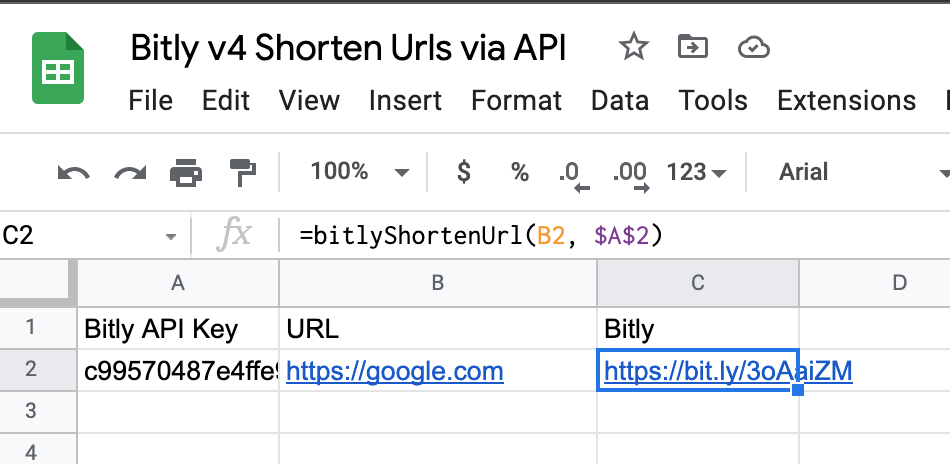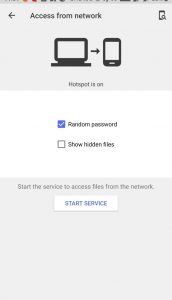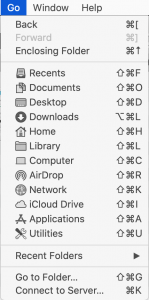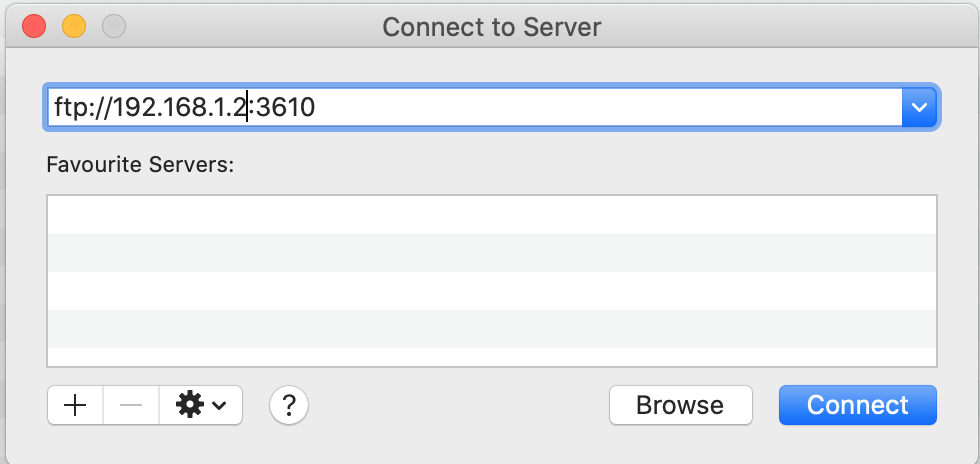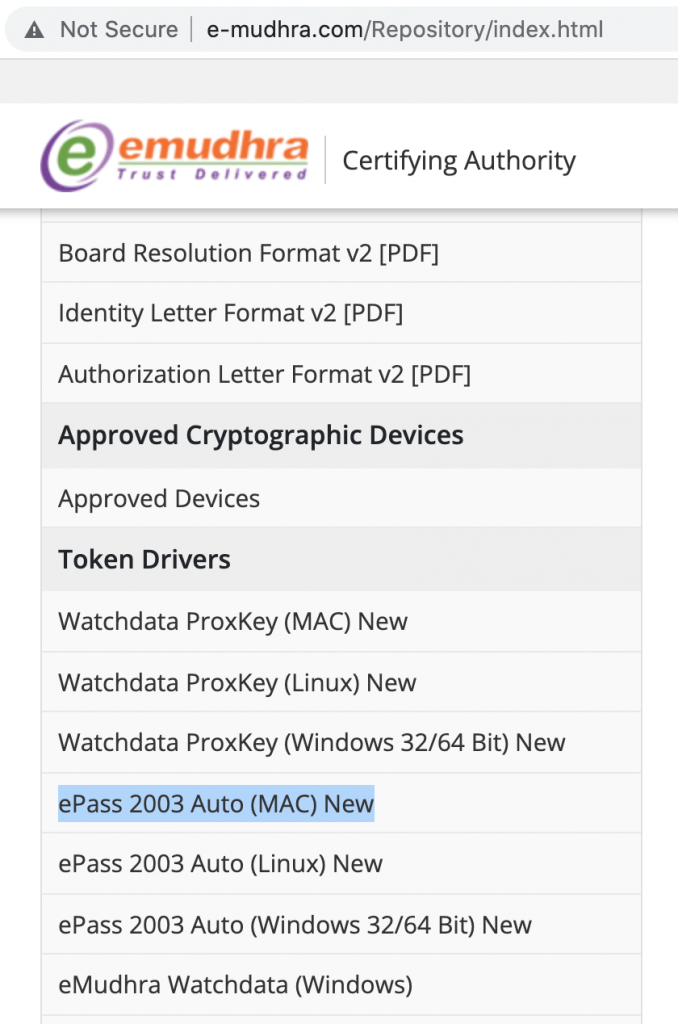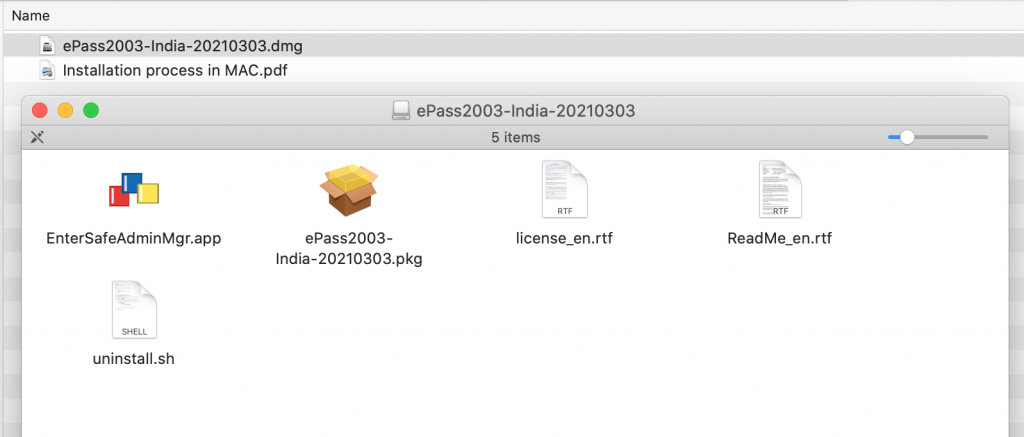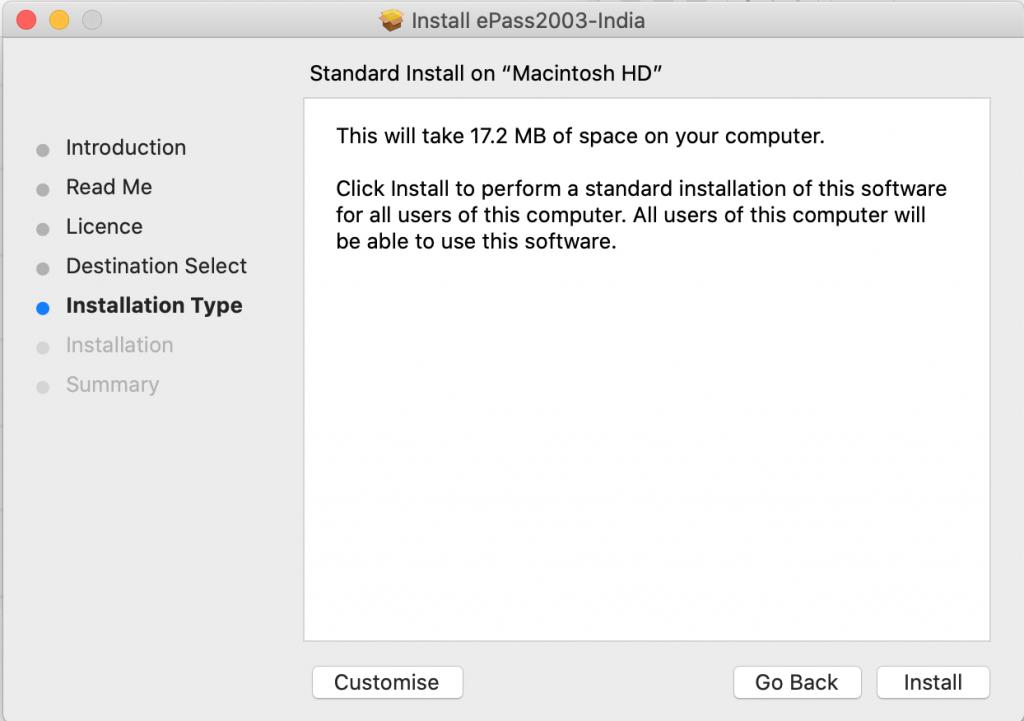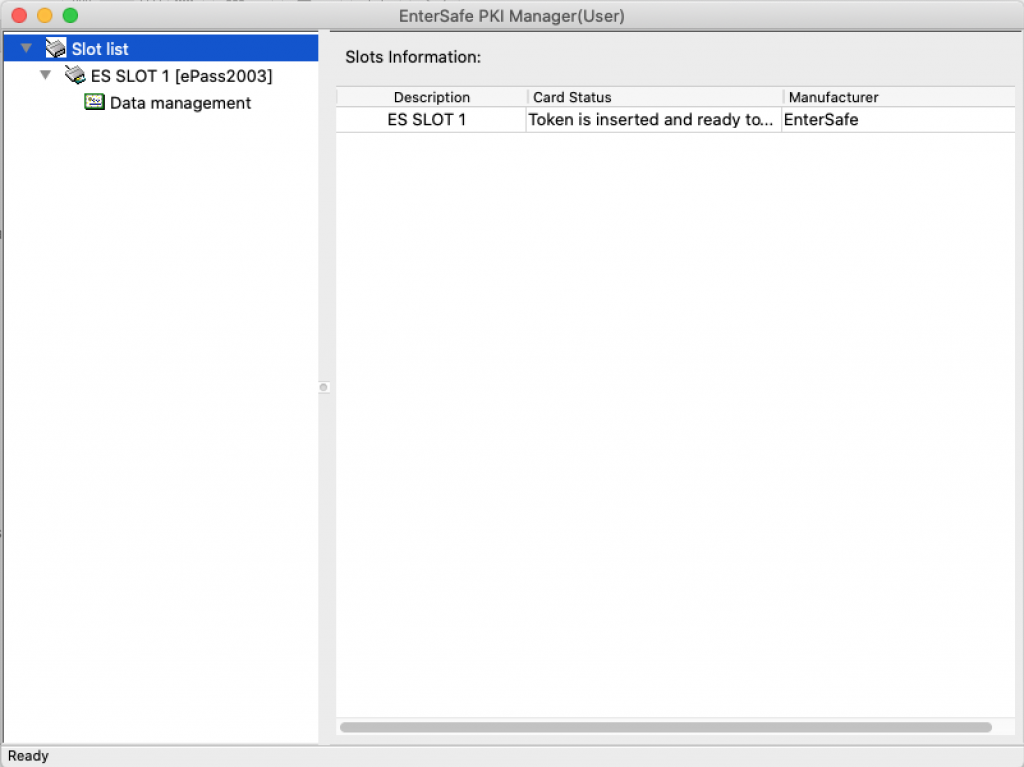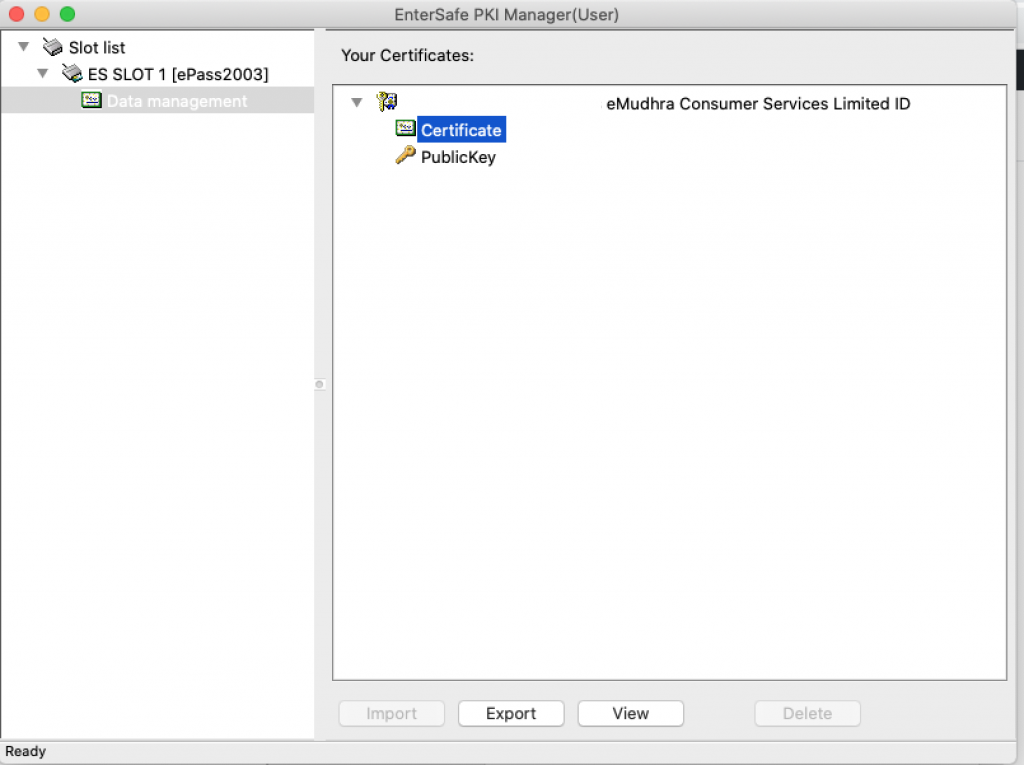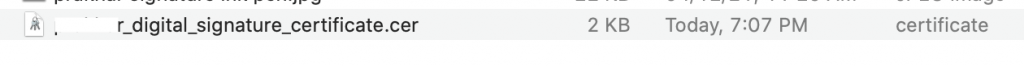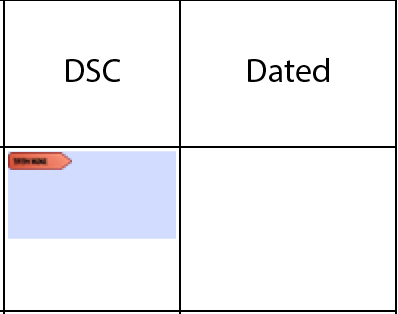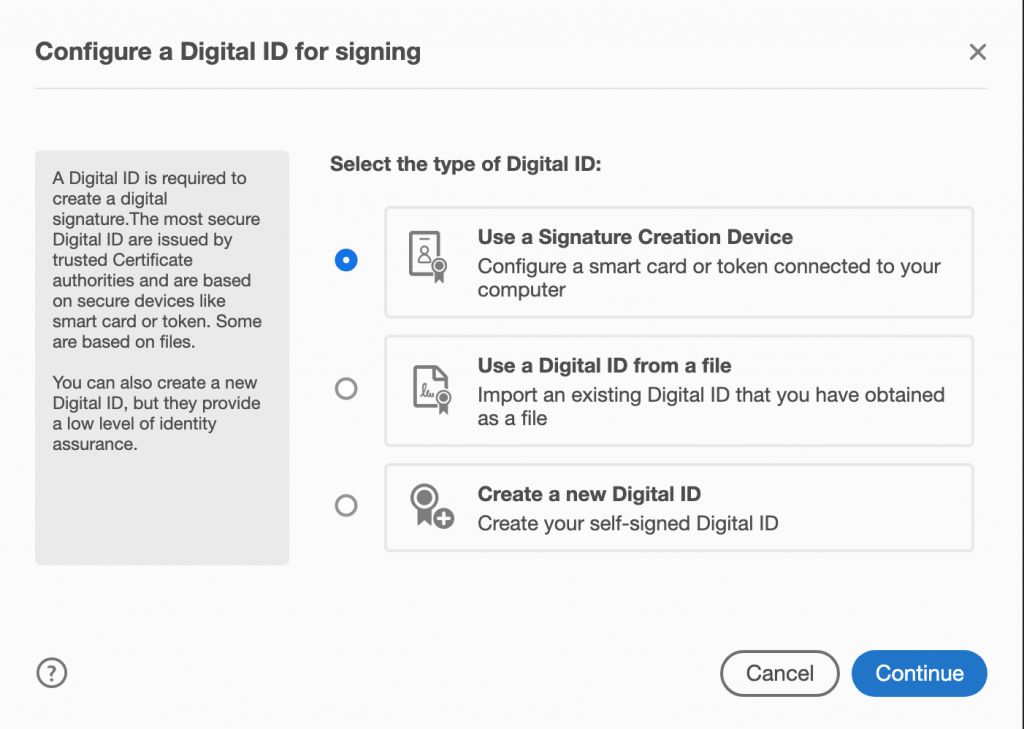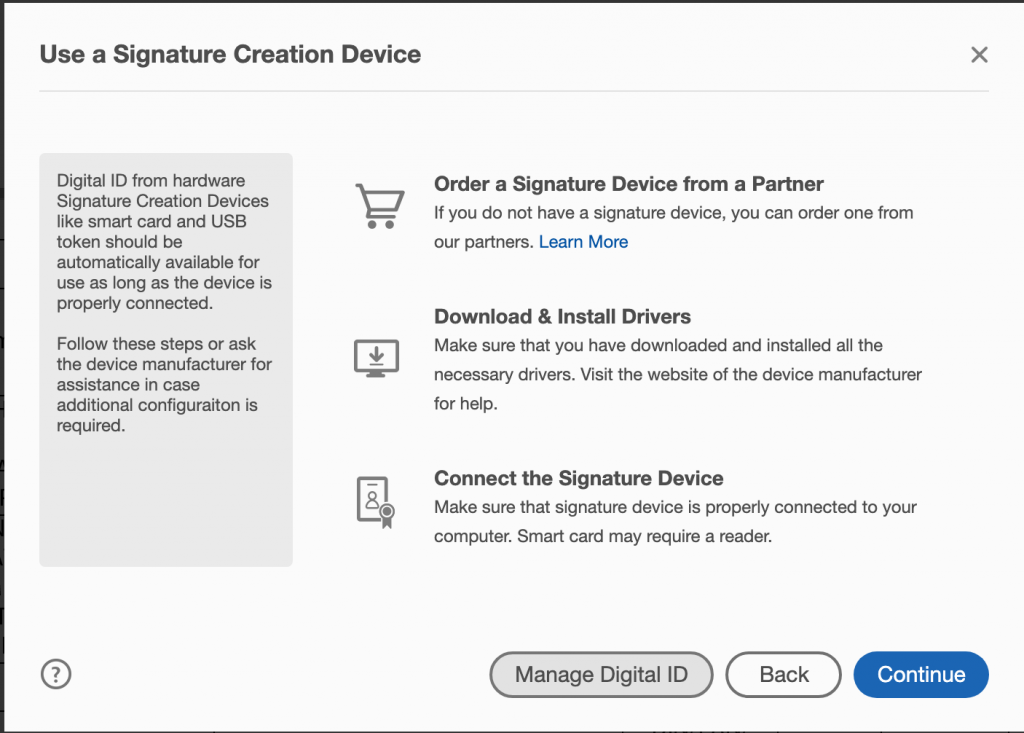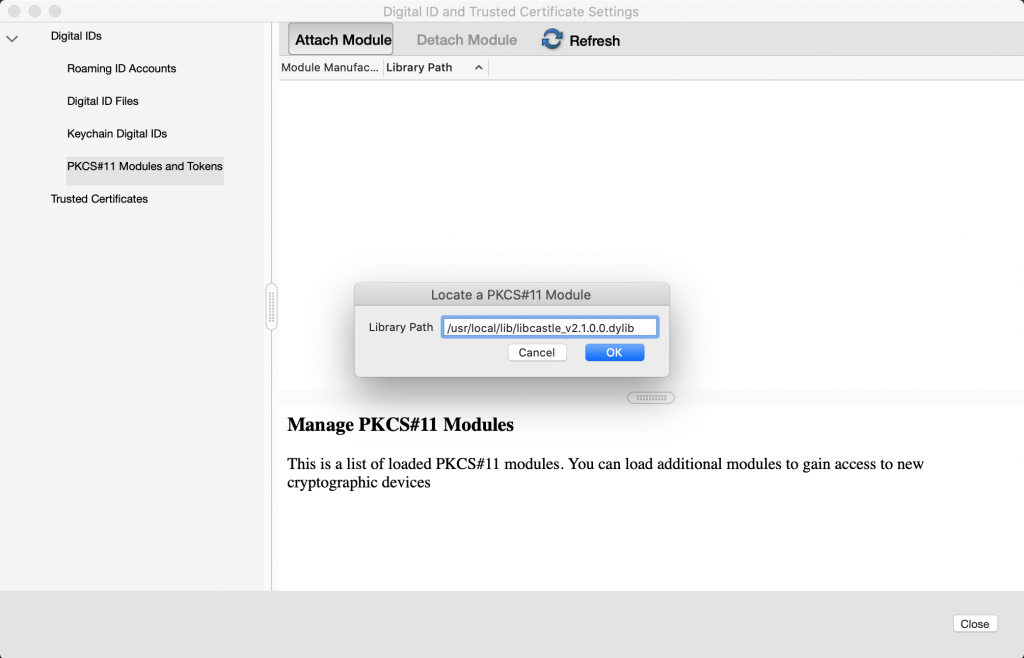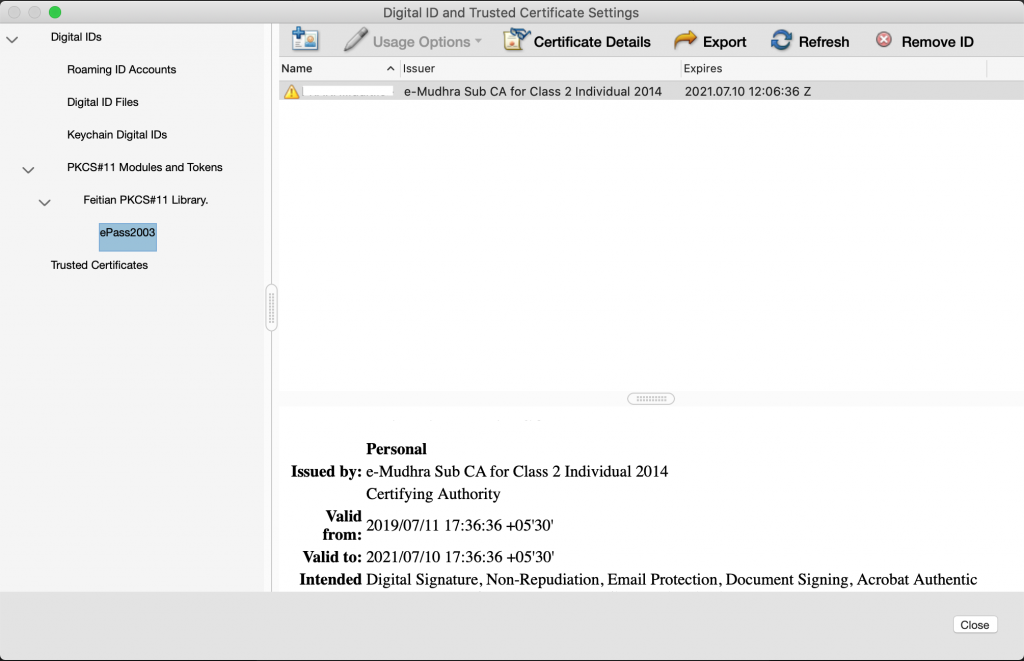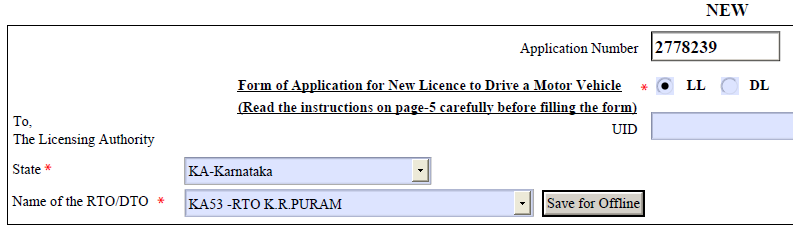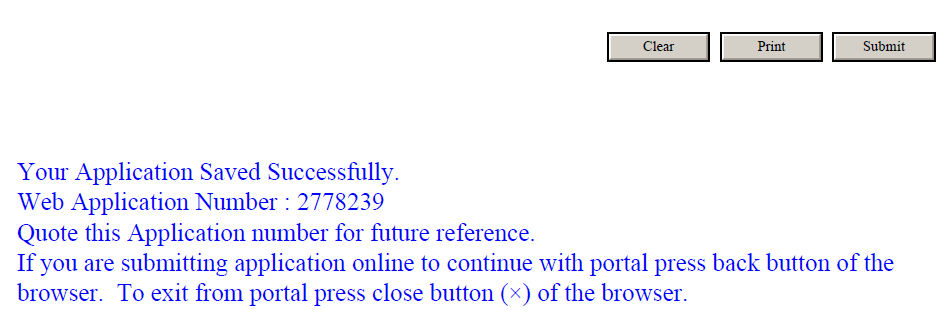Calvin is a sweet little smartass. He hasn’t aged in decades and neither did his wisdom. His simple conversations with his pet tiger appear cute and simple. Yet, profound at the same time which makes this cartoon strip timeless. Here I have collected and posted some of the best quips taken from Calvin’s innocent mind:
Hobbes: Do you have an idea for your project yet?
Calvin: No I’m waiting for inspiration. You can’t just turn on creativity like a faucet. You have to be in right mood.
Hobbes: What mood is that?
Calvin: Last minute Panic.
Calvin: Sometimes I think the surest sign that intelligent life exists elsewhere in the universe is that no-one of it has tried to contact us.
Calvin: Reality continues to ruin my life. [Throw up his hands in the air, dejected ;)]
[Calvin walking on Snow, with contemplative expressions]
Calvin: The problem with future is that it keeps turning into present.
Calvin: Life’s disappointments are harder to take when you dont know any swear words.
Calvin: It’s hard to be religious when certain people are never
incinerated by bolts of lightning.
Calvin: In my opinion, we don’t devote nearly enough scientific research to finding a cure for jerks. [:D]
Calvin: (During a test.) As you can see, I have memorized this utterly useless piece of information long enough to pass a test question. I now intend to forget it forever. You’ve taught me nothing except how to cynically manipulate the system. Congratulations.
Calvin (writing, after being asked to explain Newton’s First Law of Motion “in his own words”): Yakka foob mog. Grug pubbawup zink wattoom gazork. Chumble spuzz. (speaking) I love loopholes.
Calvin’s dad: Being a parent is wanting to hug and strangle your kid at the same time.
Calvin: If people sat outside and looked at stars each night, I’ll bet they’d live a lot differently.
Calvin: Do you know where babies come from?
Hobbes: Nope
Calvin: Well, I wonder how one finds out!
Hobbes: Here, let me see the back of your shirt.
[untucks Calvin’s shirt]
Hobbes: You came from Taiwan.